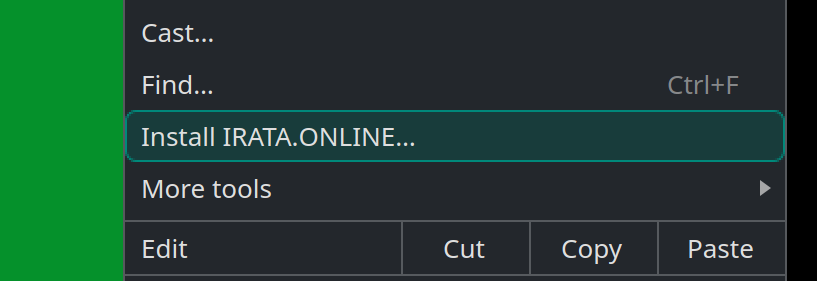
IRATA.ONLINE Web Terminal now Installable!
The Web terminal (aka the big orange button) can now be installed as a web application. Simply click on the orange button, and select Install... from your browser's menu.
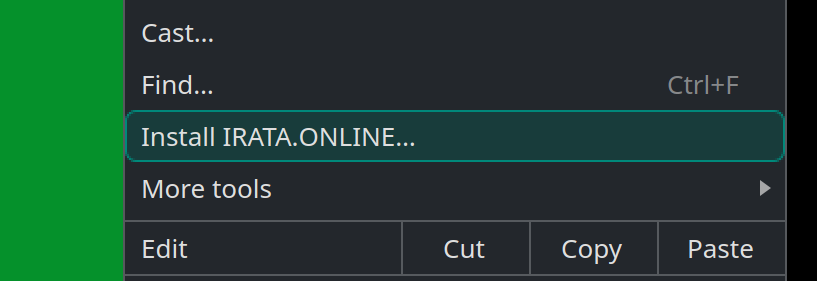
The Web terminal (aka the big orange button) can now be installed as a web application. Simply click on the orange button, and select Install... from your browser's menu.
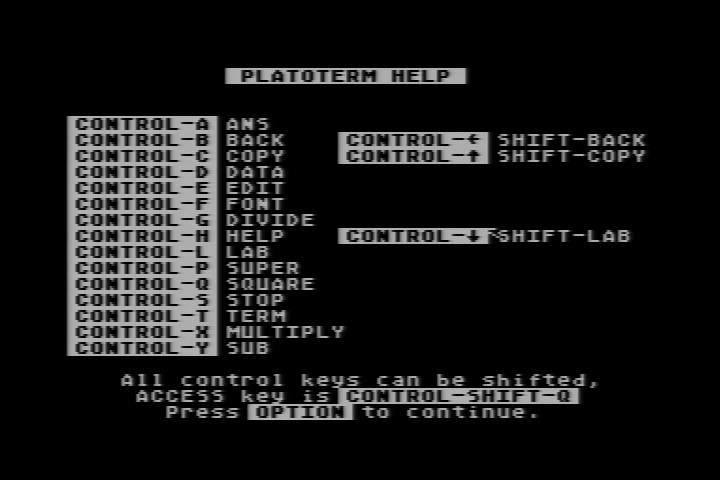
The latest #FujiNet version of PLATOTERM has been released for Atari 8-bit users with FujiNet adapters! You can run the latest copy by using TNFS server atari-apps.irata.online, and loading plato.atr from inside the Comms folder.
The source code can be found here: Source on GitHub
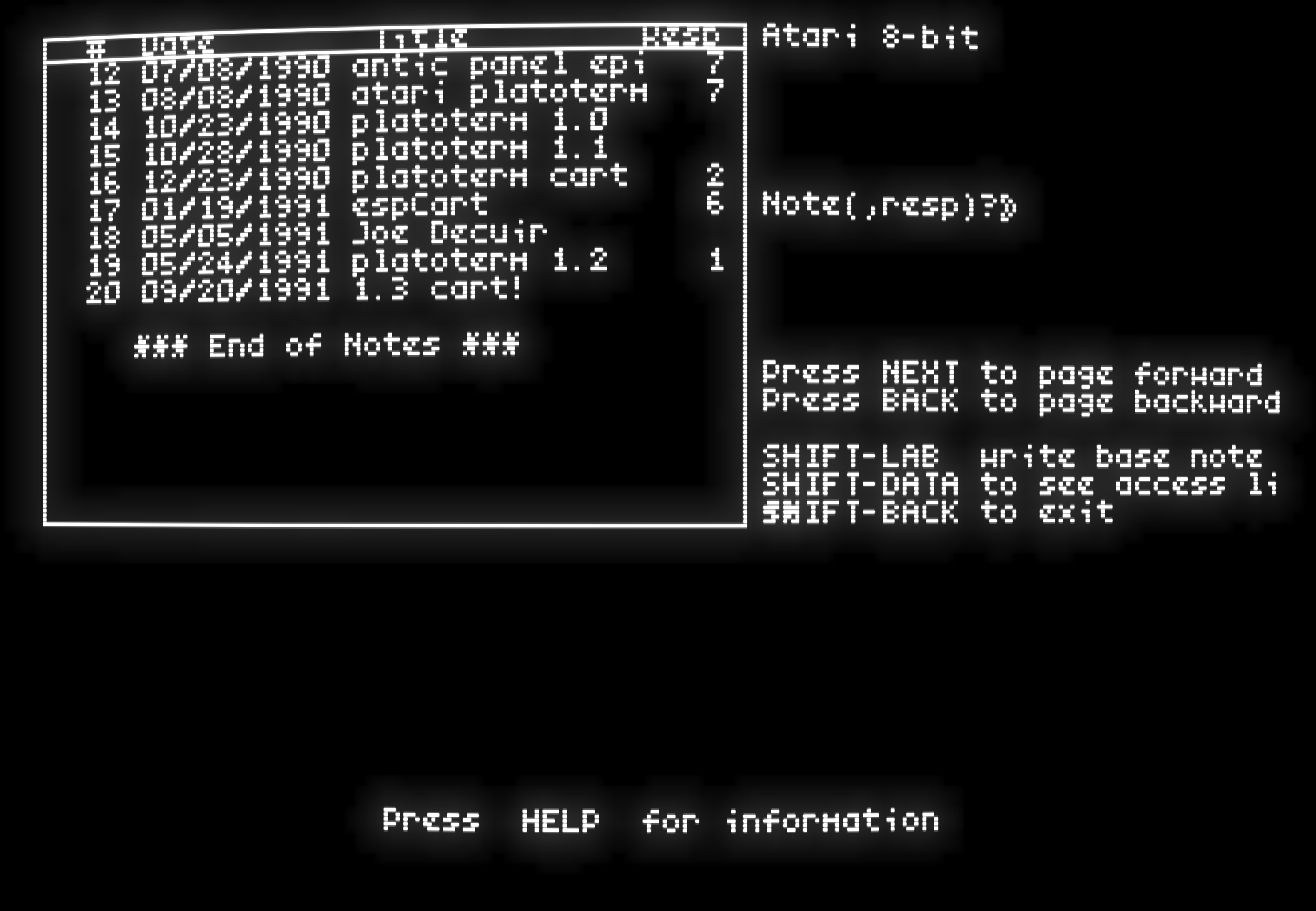
PLATOTERM 1.3 LITE for Atari 8-bit Computers has been released. This version fits in a 16K cartridge ROM by removing preferences support, but otherwise is the complete terminal program. New features in this version include a 2048 byte input buffer, support for higher baud rates, and all of the various supported pointing devices. The disk version will be updated soon to match.

The Android app wrapper for the JavaScript version of PLATOTERM has been released! You can get it on the Google Play App store! Just search for "IRATA ONLINE" or use the link, below.
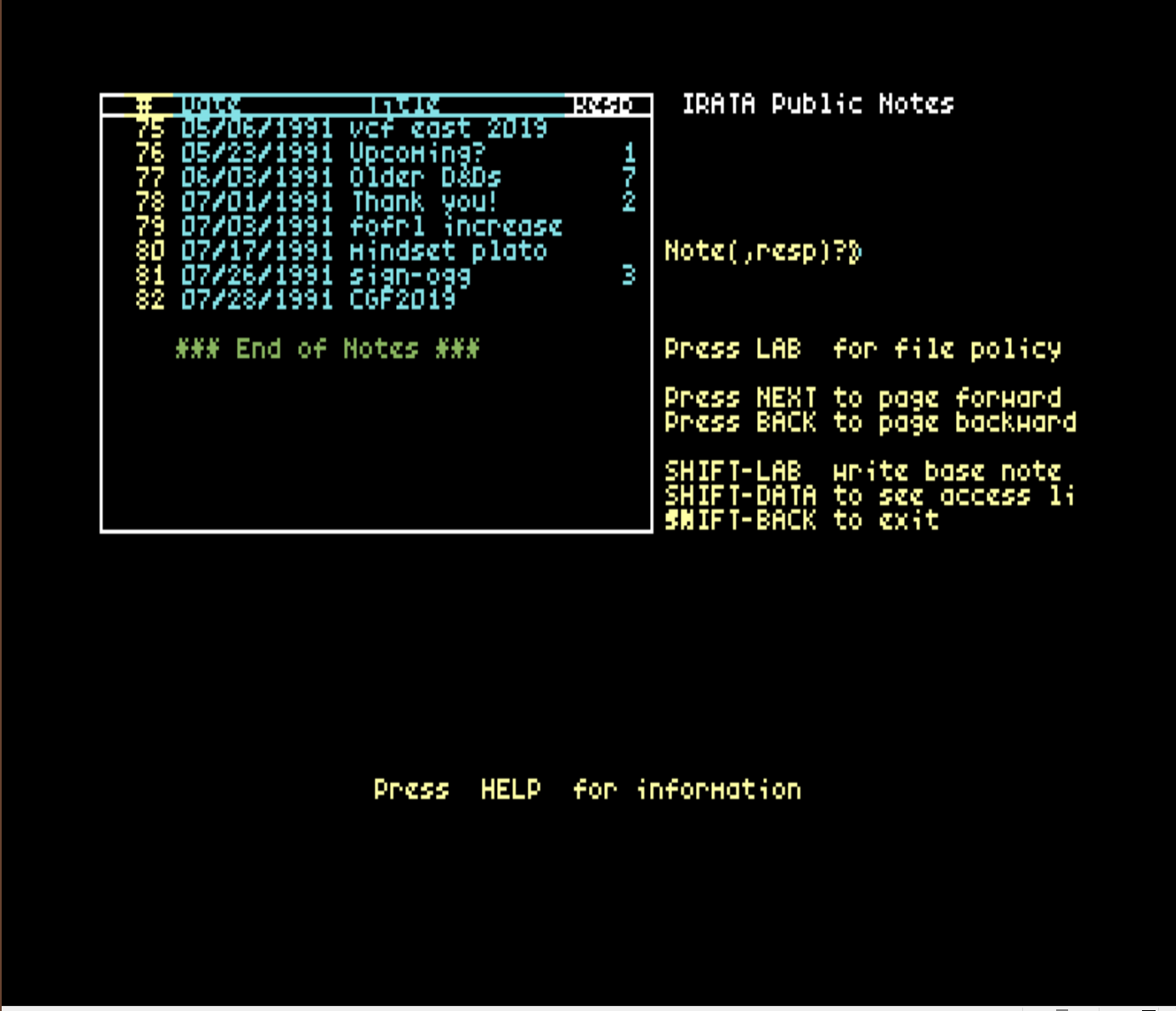
PLATOTERM 1.3 for Commodore 64 has been released, which includes many fixes including improved character set image processing and the addition of basic color support for text (for the 8 basic PLATO system colors), much like the ZX Spectrum version.
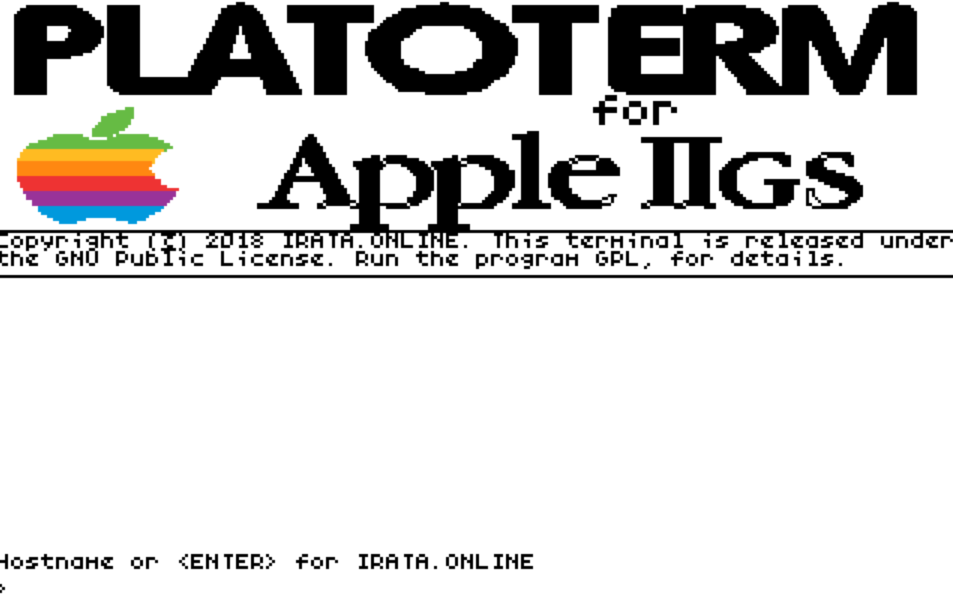
The Apple IIgs version of PLATOTERM is ready for alpha testing! Please test, if you can! You will need an Apple IIgs with at least 512K of RAM, Marinetti, and a supported Ethernet card such as the Uthernet or Uthernet II. Serial is not yet supported, but will be added in an upcoming release.
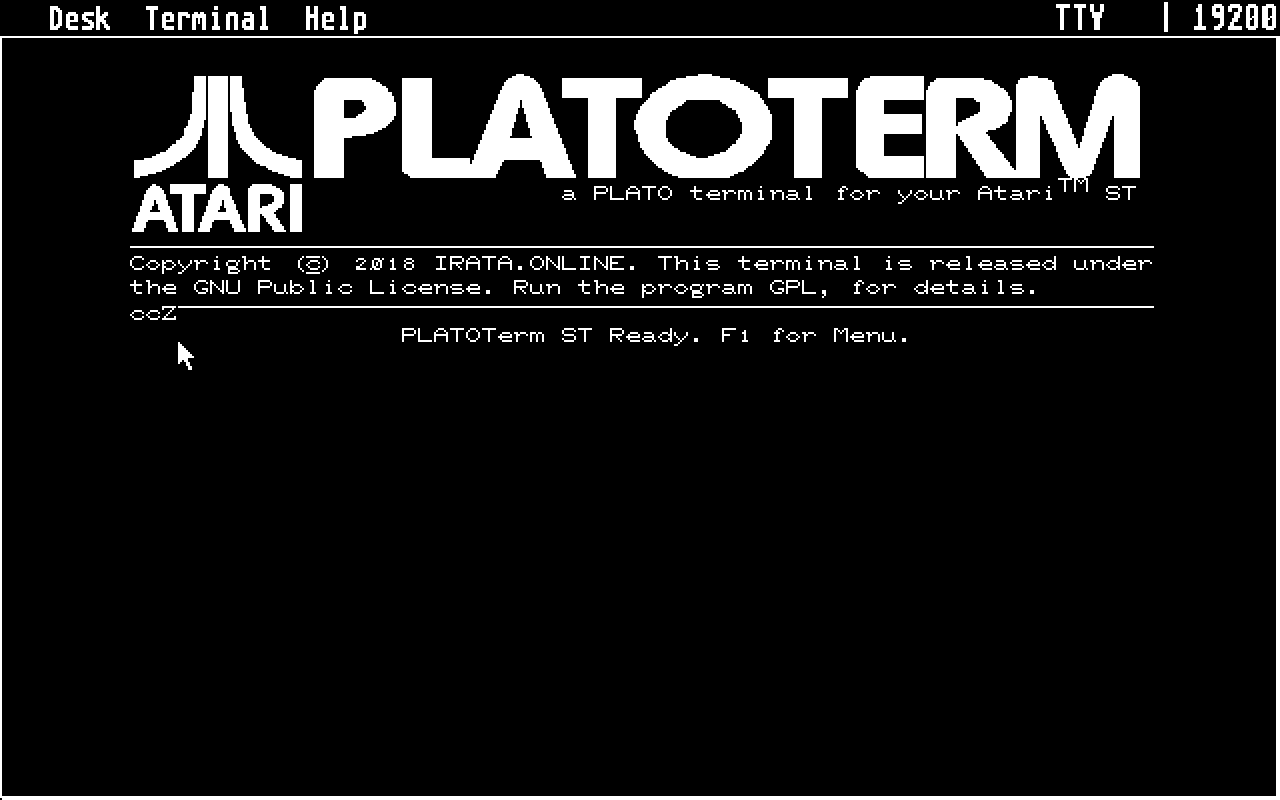
Thanks to feedback from users, and additional dev work, there is now a beta release of PLATOTERM for the Atari ST. It is now considered feature complete.
Please download and test, hopefully a 1.0 release soon, especially once I figure out how to make it play nice under MiNT!
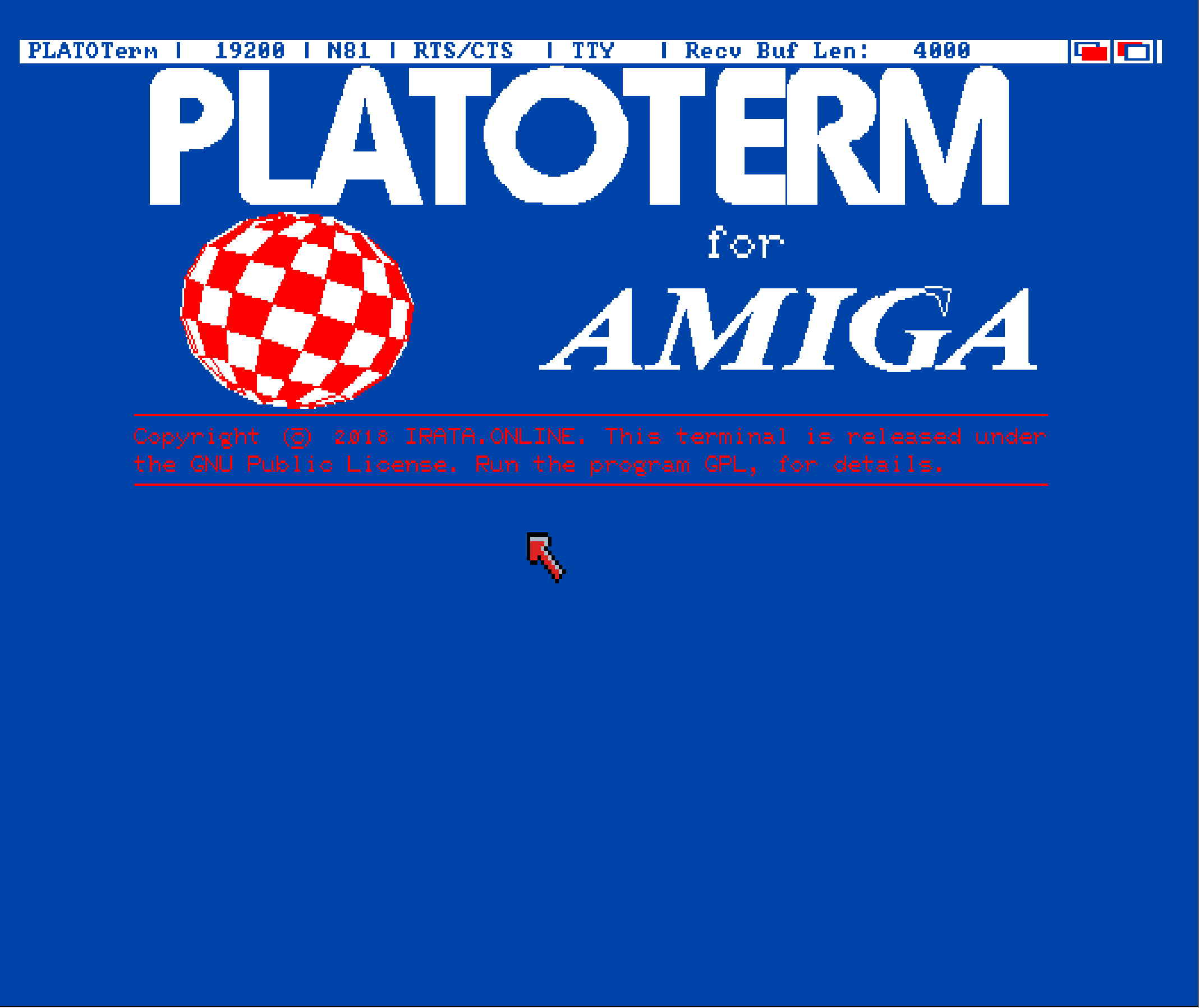
The new release of PLATOTERM Amiga is ready for testing. Support for PAL displays has been added, allowing them to utilize the full 512 lines of visible display in interlaced mode, and thus use a larger font; covering the entire display. If you are a PAL user, please test and let me know how it works! -Thom

New developments on IRATA.ONLINE happen fast! Check the Facebook group for everything from new PLATOTerm ports, scheduling workshops and events, to announcements of new content on the service itself!
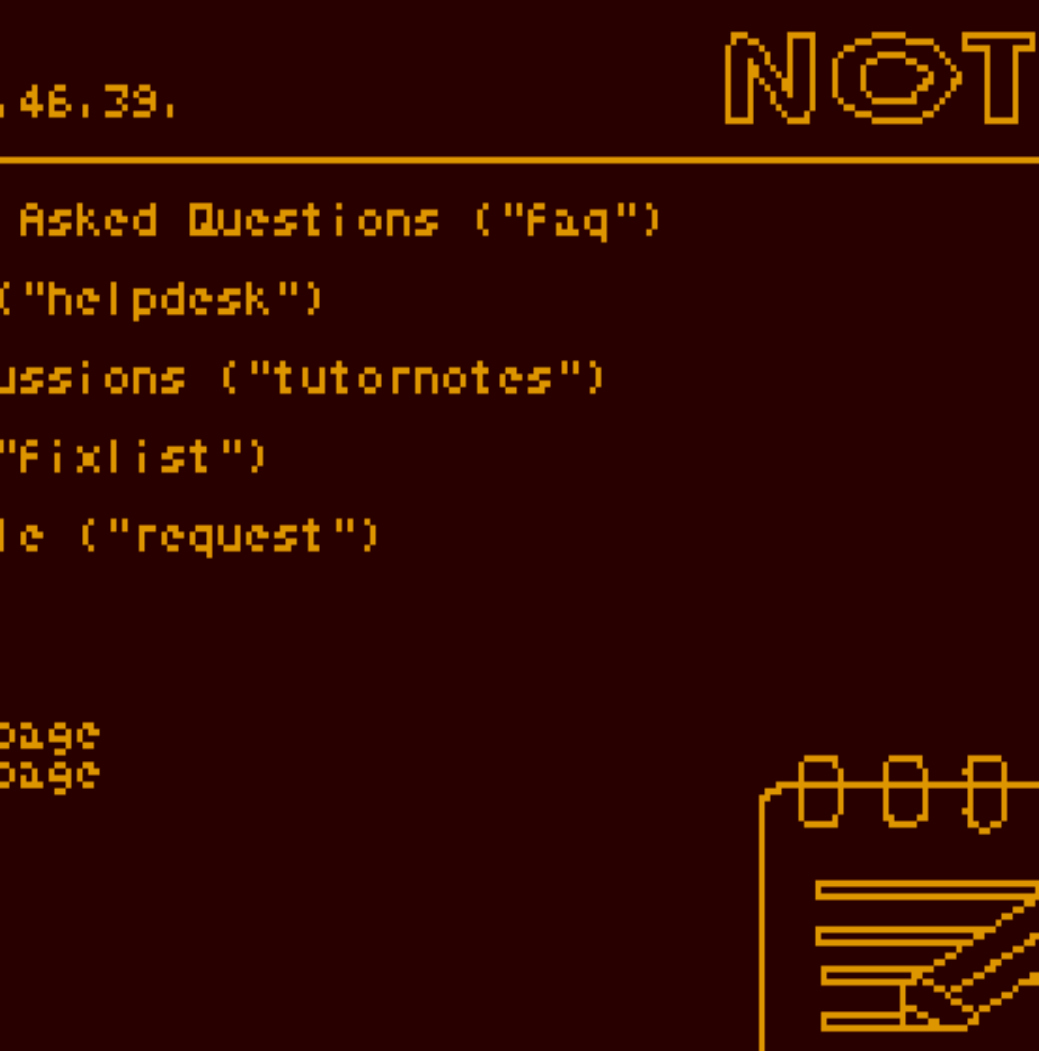
IRATA.ONLINE is provided for the benefit of retro-computing users to have a place to socialize, and develop interesting multi-user, interactive, and graphical games and social applications. It descends from the historical PLATO system, a massive time-sharing system that lasted from 1962 until NovaNET was closed in 2015. Wikipedia entry.
It is vital that communities grow, and to that end, IRATA.ONLINE is part of a rebirth of the PLATO system that started with the launching of Cyber1.org in 2004, and is the direct result of the efforts of that community to provide a distribution of the PLATO system that could be run on other systems. IRATA.ONLINE was initially intended to provide users of Atari 8-bit computer systems a customized experience that was easy to use. It is hoped that with the introduction of more PLATO terminals for other platforms that IRATA.ONLINE's reach can extend even further.
Where will it go? Who knows. This is an experiment to provide something better than a BBS, by making something that is not only multi-user, but provides a complete social development experience for its users.
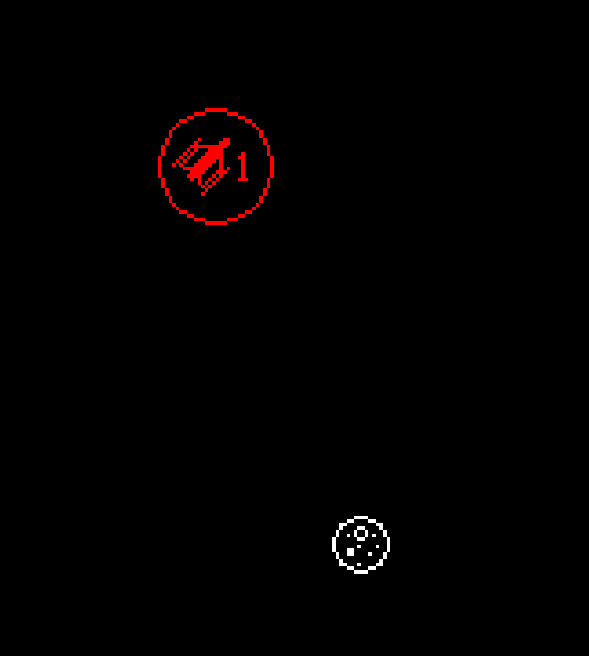
IRATA.ONLINE is a PLATO based system, which has the following pervasive features:
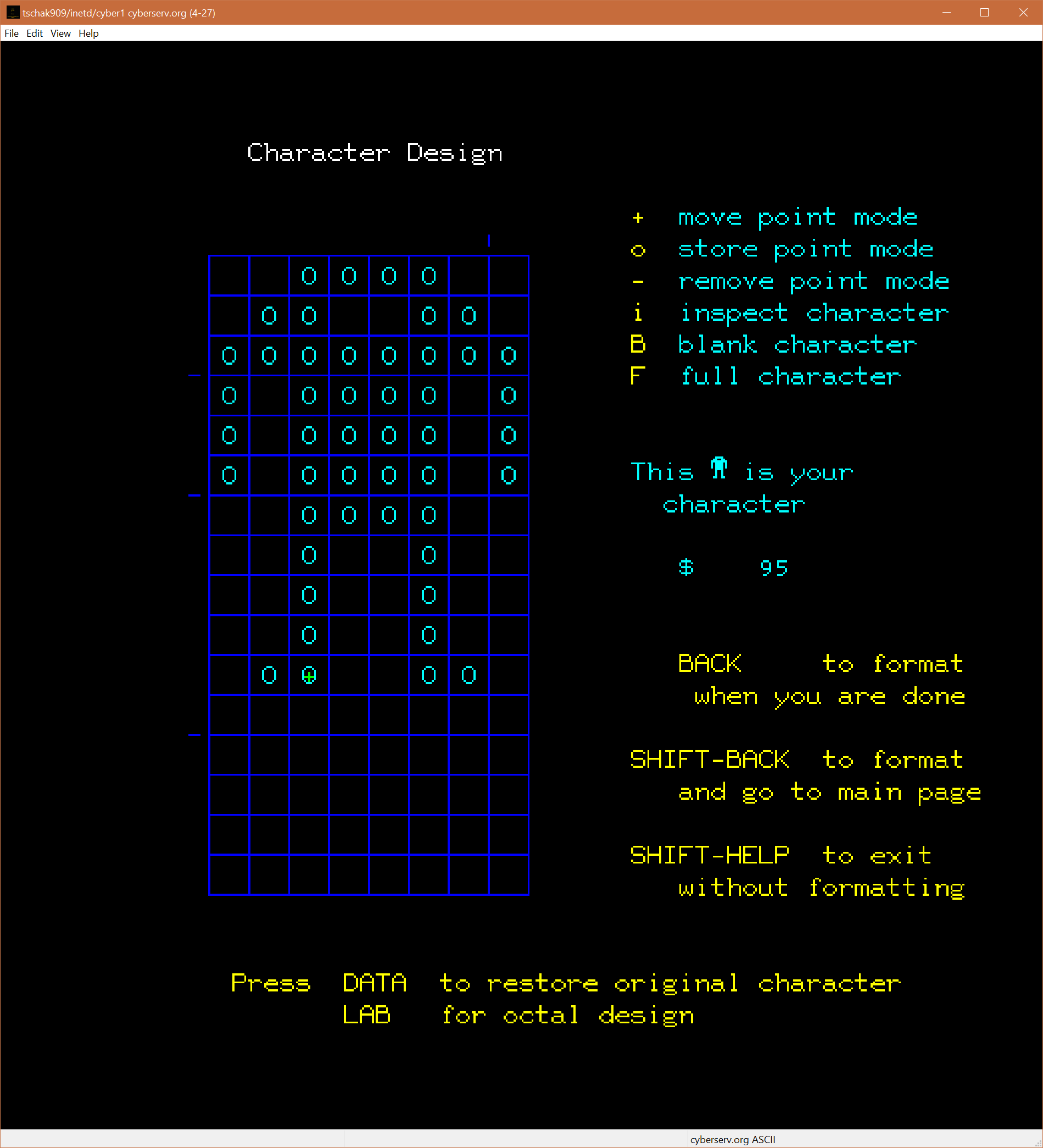
If you have a PC or Mac that is already internet connected, all you need is the PTERM software, available from Cyber1.org
Download PTERM 5.0.8 for Windows
Download PTERM 5.0.9 for MacOS
Download PTERM 5.0.8 Source Code
Raspbian Jessie and Stretch APT repo for Raspberry Pi
(Linux binary builds coming soon. Setting up Package Repositories!)
IRATA.ONLINE provides PLATOTerm, a terminal emulator for PLATO systems such as IRATA.ONLINE, and CYBER1.ORG PLATOTerm is being ported to dozens of systems, and many targets are already available. The source code is also available for all of these targets, so that the terminal can not only be improved, each target can be used as a concrete example of how to realize a PLATO terminal for a platform currently not covered by PLATOTerm.
| Relnotes | Bin? | Src? |
|---|---|---|
| Apple ][ | [PO] | [ZIP][TGZ] |
| Apple IIgs | [PO] | [ZIP][TGZ] |
| Atari 8-bit (#FujiNet) | #FujiNet users just need to mount into a host slot:
atari-apps.irata.online Change to the Networking folder. and mount and boot plato.atr |
|
| Atari 8-bit (cart) | [ROM] | [ZIP][TGZ] |
| Atari 8-bit (disk) | [ATR] | [ZIP][TGZ] |
| Commodore 64 | [D64] | [ZIP][TGZ] |
| Commodore 128 (64k VDC req'd) |
[D64] | [ZIP][TGZ] |
| IBM 5150 PC (MS-DOS) | [ZIP] | [ZIP][TGZ] |
| IBM PCjr or Tandy 1000 | [ZIP] | [ZIP][TGZ] |
| ZX Spectrum (RS232) | ZX Interface1 [TAP] Plus systems [TAP] |
[ZIP][TGZ] |
| ZX Spectrum (Spectranet) | Spectranet users just need to type:
%mount 0,"IRATA.ONLINE" %load "" |
|
| Atari ST | [zip] | [zip][tgz] |
| Commodore Amiga | [1.3 adf][2.x+ adf] | [zip][tgz] |
| TI 99/4A | [DSK] | [ZIP][TGZ] |
| TI-99/4A (TIPI) | TIPI users can simply do:
CALL TIPI("PI.HTTP://TI99.IRATA.ONLINE/PLATO") | |
| Sharp X68000 | [XDF] | [ZIP][TGZ] |
| Amstrad CPC | [git] | Soon! |
| MSX | [git] | Soon! |
| Spectravideo SVI-3x8 | [git] | Soon! |
| Memotech MTX-512 | [git] | Soon! |
| Microbee | [git] | Soon! |
| Tatung Einstein | [git] | Soon! |
We not only provide a complete protocol specification, but also multiple complete implementations in C, as well as the source code to the above Atari PLATO cartridge.
More details in the TECH section.
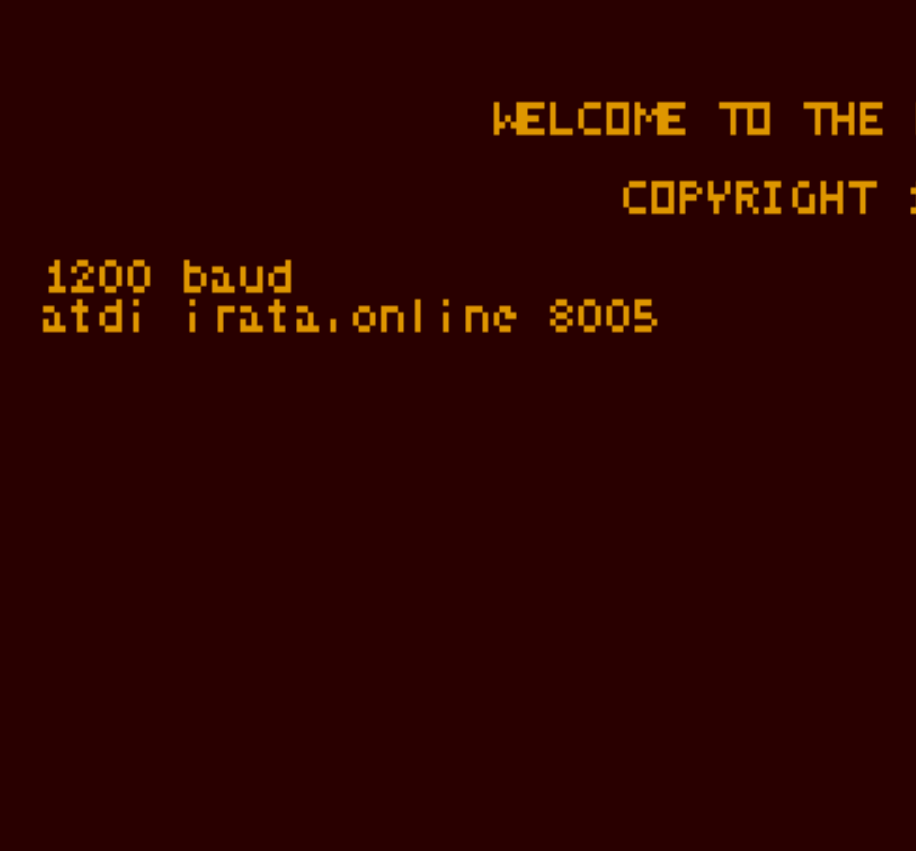
To connect to IRATA.ONLINE, use the following connection information:
If you want to try the system, before your account is approved, you can log in with the following sign-on:
user name: guest
group: guest
While this won't give you access to every part of the system (you will not be able to see users, or to use term-talk, for example), it will allow you to see the system, before your account is approved.
Shown here is a video providing an overview of IRATA.ONLINE, and its most basic and pervasive features. We log onto the system using both the PTERM and Atari clients, and walk through the various menus, showing quickly how notes (and personal notes) work, as well as show a quick glance of the games available, and a quick introduction to the unique programming environment available on PLATO systems.
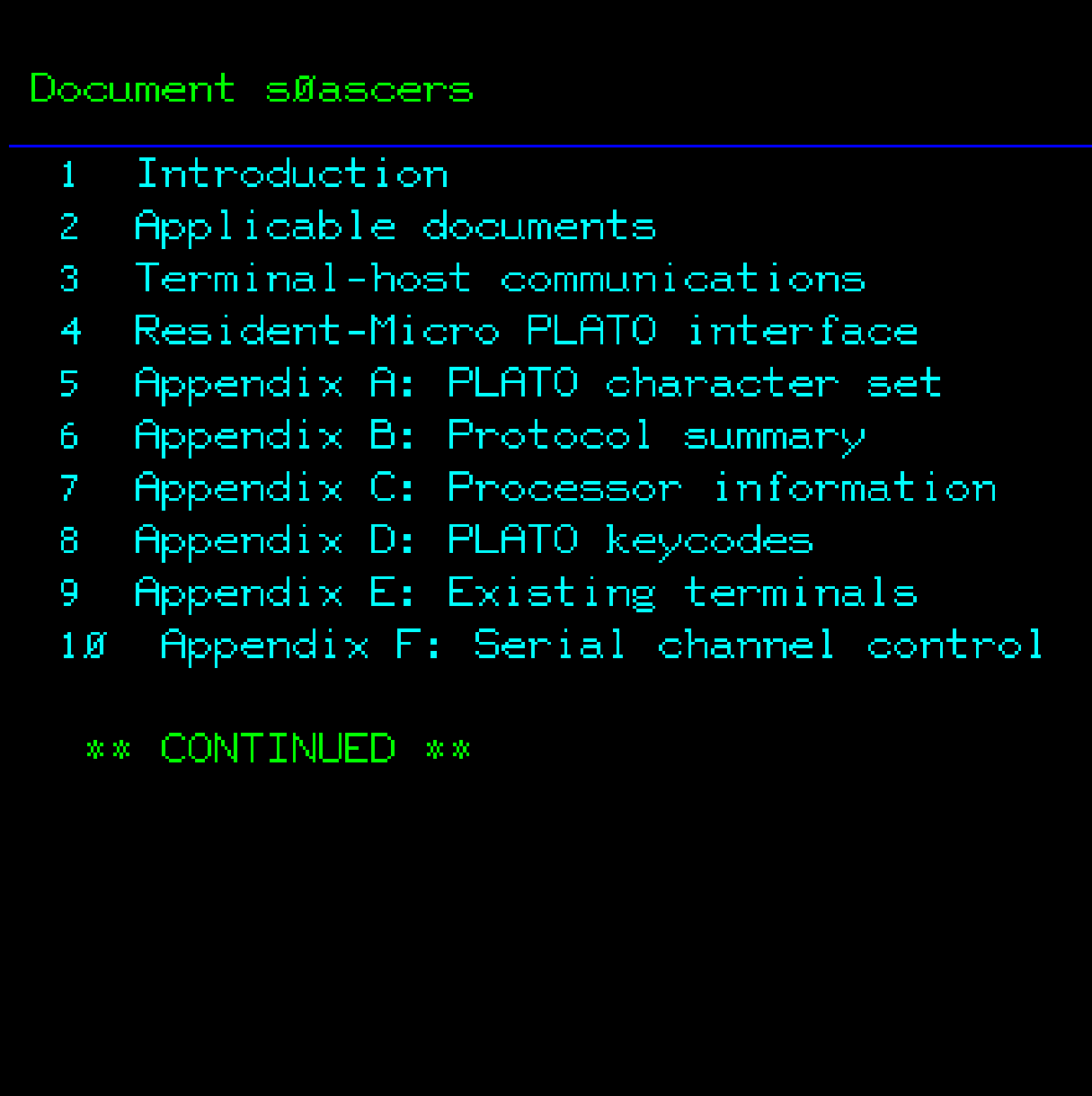
The Protocol that IRATA.ONLINE uses is an ASCII based protocol developed for PLATO. it is ASCII in that it uses 7-bit characters and does not use the 8th bit of the byte. The protocol is completely documented in the "s0ascers" document, provided both below and accessible using either author mode or Go in the menu system. If you wish to make terminal software to access this service, this document is most useful.
S0ASCERS Document (HTML format)
S0ASCERS Document (ASCII text format)
To help foster adoption of the service, alongside the protocol implementation documentation above, and the pterm source code, also above. Steve Peltz also provided example implementations of a classic 68K Macintosh terminal (MacPAD) and a Sun SPARC terminal (XPad), both of these are sample implementations written in easy to understand C, that can be brought over to bootstrap other terminal program efforts. A big thank you to Steve Peltz.
Atari PLATO Cartridge (The Learning Phone) Source Code at github.
While not needed, it is possible for PLATO terminals to receive code from IRATA and execute it locally, possibly while interacting with code running on IRATA. A Micro Tutor interpreter exists within PTerm 6.0, and thus can be used to run Micro-Tutor lessons, and with appropriate implementations on other processors (6502, 6809, 68000, etc.), Micro-TUTOR could be extended to a wide variety of retro-computing systems. Source code in assembly for the Z80 Micro-Tutor interpreter is below:
Micro-PLATO Source Code extracted from IRATA's filesystem
Complete Level-2 Micro-TUTOR source code
The core interpreter for Micro-TUTOR level 4
IRATA.ONLINE like all PLATO systems, utilizes the TUTOR language for the majority of its programs and lessons. It is a very simple language to learn, and is designed to leverage the unique aspects of the service. The editor, debugger, and visual editors needed to make excellent programs for this service, are all built in, and available to users that ask for an Author sign-on.
There is also the =0introtut= lesson available from the Help menu and in author mode, as well as the =aids= lesson, which serves as a reference guide.
In addition, the fine folks at bitsavers.org and control-data.info provided a copy of The Tutor Language in PDF format, so you can teach yourself TUTOR quickly!